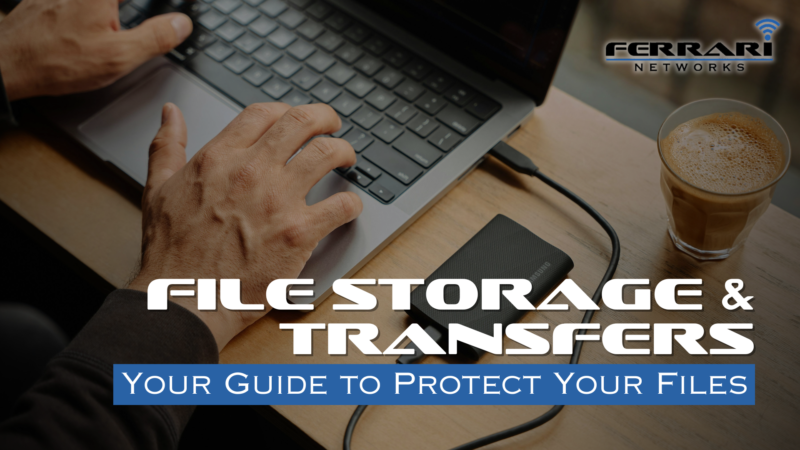
Why Secure File Storage & Transfer Matters
Let’s face it: in this fast-paced digital age, your files are like gold. Keeping your files safe is non-negotiable, whether it’s a folder of family photos, an important business contract, or your top-secret guacamole recipe. But with hackers lurking in the shadows and data breaches making headlines, the big question is—how do you keep your files locked down?
Don’t worry! We’ve got you covered. This guide will explore everything you need about secure file storage and transfer. And yes, we’ll keep it fun, practical, and easy to understand. Ready to become a file-security ninja? Let’s dive in!
What Is Secure File Storage?
Picture this: your files are locked in a virtual vault, protected from prying eyes and mischievous hackers. That’s secure file storage in a nutshell. It’s all about safeguarding your files from unauthorized access, tampering, or loss.
Secure file storage uses encryption, strong passwords, and other nifty tools to keep your data safe. Whether it’s on your computer, an external drive, or the cloud, the goal is the same: security and peace of mind.
Why Bother?
Because unsecured files can lead to nightmares like identity theft, financial loss, and embarrassing leaks (remember those celebrity photo scandals?). Secure file storage isn’t just smart; it’s essential in today’s digital jungle.
Types of Secure Storage: Picking Your Vault
There’s more than one way to store your files securely. Let’s explore the big three:
Cloud Storage:
Think of the cloud as your digital attic—but way cooler. Services like Google Drive, Dropbox, and OneDrive store your files online, making them accessible anywhere. Just make sure to enable encryption and two-factor authentication (2FA).
External Hard Drives:
For those who like a physical connection, external drives are the way to go. They’re portable, easy to use, and can be encrypted for extra security. Don’t lose them, or they’ll become someone else’s treasure chest!
Encrypted USB Drives:
These little gadgets are like spies in the world of storage. They use built-in encryption to lock down your files, making them perfect for sensitive data. Bonus: they’re small enough to fit in your pocket.
Why is Secure File Storage Necessary?
Imagine leaving your front door wide open with a sign that says, “Come on in, burglars!” That’s what unsecured file storage feels like.
The Risks of Neglecting Security:
- Identity Theft: Hackers can use your personal files to steal your identity.
- Financial Loss: Sensitive financial documents falling into the wrong hands? Yikes!
- Privacy Breaches: Nobody wants their private photos or work files leaked online.
Secure storage keeps your data safe, your reputation intact, and your stress levels low.
Why is Secure File Storage Necessary?
Now that you know why it’s important, let’s talk about how to beef up your file storage security.
Tips for Safer Storage:
- Use Strong Passwords: No, “123456” or “password” won’t cut it.
- Enable Two-Factor Authentication: Add an extra layer of security.
- Encrypt Your Files: Scramble your data so only you can read it.
- Update Your Software: Regular updates fix security vulnerabilities.
Follow these steps, and your files will be as secure as Fort Knox!
What is Secure File Transfer?
So, you’ve stored your files securely—great! But what happens when you need to share them? Enter secure file transfer.
The Basics
Secure file transfer ensures your files stay safe while moving from point A to point B. It uses encryption to protect your data during transit, making sure no one can intercept it.
Common Secure Transfer Methods:
When it comes to transferring files securely, you’ve got options. Here are the top contenders:
Secure FTP (SFTP):
SFTP is like a digital armored truck for your files. It uses encryption to protect your data as it travels across the internet.
Virtual Private Networks (VPNs):
VPNs create a secure tunnel for your data to travel through, keeping prying eyes away from your files.
Encrypted Email Attachments:
Encrypting email attachments is a simple yet effective method for smaller files. Just remember to send the decryption key separately!
How to Transfer Files Safely
Want to avoid a data breach while transferring files? Follow these steps:
- Choose a Secure Method: Use SFTP, VPNs, or encrypted email.
- Encrypt the Files: Add an extra layer of protection.
- Use Strong Passwords: Only share them with trusted recipients.
- Authenticate the Recipient: Make sure they are who they claim to be.
- Send Access Info Separately: Never include passwords in the same message as the files.
Email Attachments: The Dos and Don’ts
Emailing attachments can be rishy, but these tips will keep you safe:
Dos:
– Encrypt sensitive attachments.
– Double-check the recipient’s email address.
– Use a secure email service.
Dont’s:
– Never send passwords with the file.
– Avoid public Wi-Fi when emailing sensitive files.
Ready to Lock it Down?
Secure file storage and transfer aren’t just for techies or paranoid folks. They’re for anyone who values their data. By taking simple steps like using strong passwords, encrypting files, and choosing secure transfer methods, you can protect your files from threats.
Need help setting up a secure system? Ferrari Networks is here to guide you. From encrypted storage solutions to secure transfer tools, we’ve got your back.
Don’t wait— Contact us to secure your files today!





